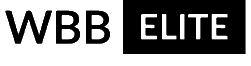Ach so, habe gedacht du kennst dich etwas mit CSS aus.
CSS
.newsDateBadge {
> div {
color: @wcfTabularBoxColor;
font-size: @wcfTitleFontSize;
font-weight: bold;
.boxShadow(1px, 1px, rgba(0, 0, 0, .2), 3px);
.linearGradient(darken(@wcfTabularBoxBackgroundColor, 10%), @wcfTabularBoxBackgroundColor, darken(@wcfTabularBoxBackgroundColor, 10%));
.textShadow(darken(@wcfTabularBoxBackgroundColor, 10%));
}
}@wcfTabularBoxColor durch deine Text Farbe ersetzen.
In folgendem Teil .boxShadow(1px, 1px, rgba(0, 0, 0, .2), 3px); rgba(0, 0, 0, .2) kann die Schattenfarbe definiert werden.
linearGradient(darken(@wcfTabularBoxBackgroundColor, 10%), @wcfTabularBoxBackgroundColor, darken(@wcfTabularBoxBackgroundColor, 10%)) damit kannst das ändern was du denke ich suchst.
Musst du etwas rumspielen mit, welche Farbe da am besten reinpasst. Du kannst den ganzen Teil darken(@wcfTabularBoxBackgroundColor, 10%) dort eine RGB/-A Farbe tauschen.